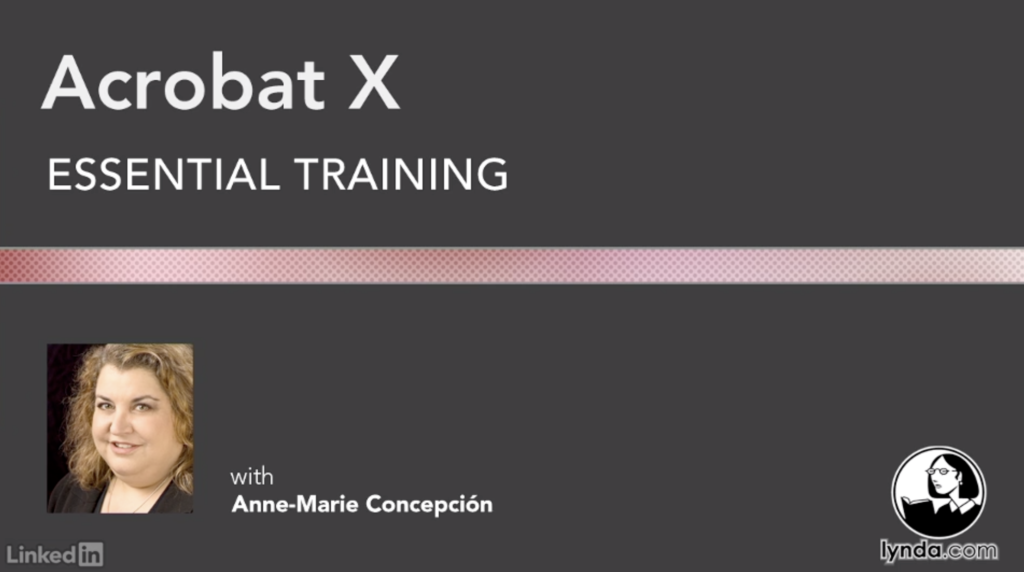
Adobe Acrobat X is Adobe’s flagship program that lets you create, manage, edit, and enhance the PDF documents that are used around the world by millions of people to share and distribute their files.
In this course, I’ll be showing you how to import and convert native documents from a variety of programs to PDF, and then to export them from PDF back out to programs like Microsoft Word and Excel; how to create interactive PDFs and put together beautiful PDF portfolios; how to add rich media like Flash Video and MP3s that can be played directly in Reader and Acrobat; how to collaborate on document reviews, whether by e-mail or via a cloud server like the free Acrobat.com; how to create interactive forms, and then easily distribute them and collect the form data; how to use the most powerful print production tools to check and correct your files for commercial printing; how to secure PDFs with passwords and other methods; and how to easily find and delete sensitive data.
I even cover the free Adobe Reader, which is also at version X, and for the first time lets users add comments to any PDF and save those in the files. Acrobat has long been my favorite Adobe program, mainly for its breadth of tasks that it can do, and I’m thrilled to be able to share what I know about Acrobat X with you today. So, let’s get started with Acrobat X Essential Training.
Topics include:
- Creating PDFs from web pages, Office files, and Creative Suite files
- Signing PDFs with a digital signature
- Creating interactive forms
- Annotating PDFs with comments
- Collaborating with others using PDF reviews
- Making scanned documents searchable with OCR
- Preparing documents for print with print production tools
- Automating routine tasks with Actions
- Securing PDFs with encryption and password-protection
- Removing sensitive content with the Redaction feature
- Sharing PDFs
- Using the new features in Reader X and Acrobat.com
If you’re not a member of lynda.com or LinkedIn Learning, you will only be able to see sample videos in each course. To get full access to all the videos in my courses and others, you can get a free 30-day Premium membership trial using this link: https://linkedin-learning.pxf.io/amc_videos.