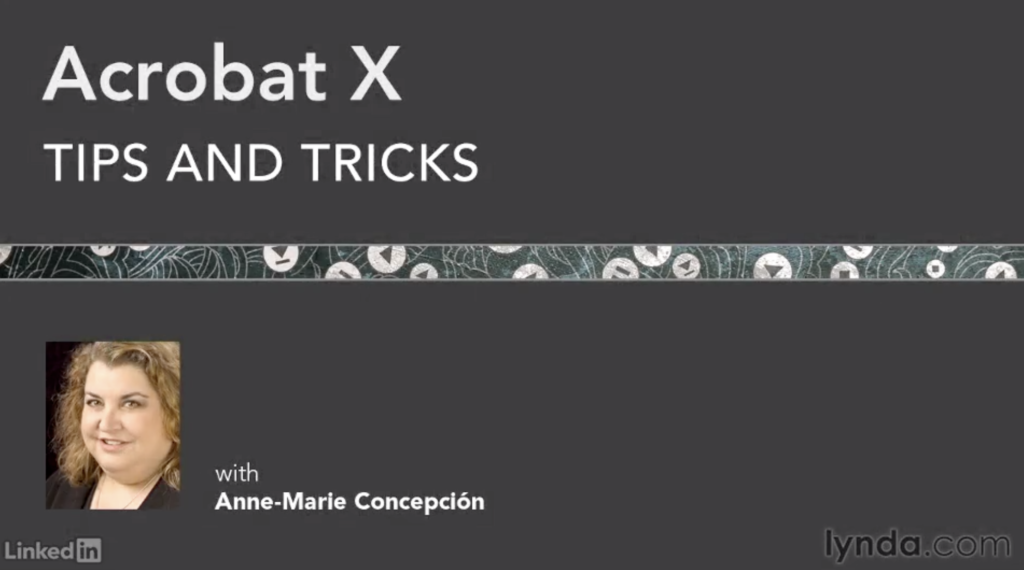
I’ll share my intimate knowledge of Acrobat with you, and reveal the application’s hidden gems.
My LinkedIn Learning course Acrobat X Tips and Tricks goes beyond the manual to reveal the secret techniques of Acrobat power users: editing text and graphics directly within the PDF, adding the Typewriter tool to the toolbar, creating a better default preview for portfolios, outputting double-sided pages and printer spread booklets, and converting JavaScript into one-click actions. These tools can be put to use immediately on the PDFs that users receive and distribute every day.
- Discovering secret toolbars
- Hiding the superfluous form bar
- Mastering the Typewriter and Text Box tools
- Importing new artwork into an existing PDF
- Creating quick and useful signature stamps
- Making PDF portfolios backward compatible
- Searching text in a scanned PDF
- Decreasing PDF file size for faster downloading
- Creating a batch action with hot folders
If you’re not a member of lynda.com or LinkedIn Learning, you will only be able to see sample videos in each course. To get full access to all the videos in my courses and others, you can get a free 30-day Premium membership trial using this link: https://linkedin-learning.pxf.io/amc_videos.